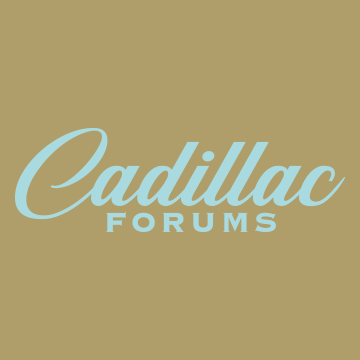SS Build Data Plaque for Fuse Box Cover
raneil86
Discussion starter
448 posts
·
Joined 2016
- Add to quote Only show this user
Here it is. Ordered from signs.com; quick turnaround, decent quality, about $40.00 shipped.very nice engine plaque !! would you mind taking a close-up pic? where did you have it made??

214 posts
·
Joined 2015
Is the plaque the brushed aluminum? Looks like you secured it with screws. Really a great looking plaque.
raneil86
Discussion starter
448 posts
·
Joined 2016
Thanks!Is the plaque the brushed aluminum? Looks like you secured it with screws. Really a great looking plaque.
Yes, it's brushed aluminum. From their website: "Our aluminum signs are 2mm or approximately 1/13” thick. They are made up of two .008” aluminum sheets and a solid polyethylene core. This total thickness equates to a 13.5 gauge aluminum and is extremely durable."
Yes, they're attached with screws.
EDIT: The information posted and linked above refers to their PAINTED aluminum signs -- I inadvertently linked and quoted the wrong page on their website. Below is the correct information, as it applies to the brushed aluminum sign that I originally ordered. Sorry for the error.
From their website: "E-panel is a type of aluminum sign that that is made up of two thin aluminum sheets with a reinforced plastic core in between. The plastic core is Polyethylene, which is a durable plastic that adds to the longevity of the sign. The top sheet of aluminum is manufactured with a clean brushed finish."
I would encourage anyone planning to place an order with them to review their FAQs
89 posts
·
Joined 2016
Thanks!
Yes, it's brushed aluminum. From their website: "Our aluminum signs are 2mm or approximately 1/13” thick. They are made up of two .008” aluminum sheets and a solid polyethylene core. This total thickness equates to a 13.5 gauge aluminum and is extremely durable."
Yes, they're attached with screws.
Definitely looks like you put some time into it. Were you able to save the template? Didn't see anything in their stock that looked like that. Very nice.
raneil86
Discussion starter
448 posts
·
Joined 2016
Was your plaque done with template? Would you mind sharing specifics.
No, I didn't use one of their templates. I started with a blank 6" x 6" design, and uploaded a complete image that was laid out in Photoshop; a larger (300 dpi) version of this:Definitely looks like you put some time into it. Were you able to save the template? Didn't see anything in their stock that looked like that. Very nice.

743 posts
·
Joined 2016
This is really outstanding work, well done Raneil86!!!No, I didn't use one of their templates. I started with a blank 6" x 6" design, and uploaded a complete image that was laid out in Photoshop; a larger (300 dpi) version of this:
![Image]()
You may want to make this a 'sticky' and or a separate thread apart from the fine work done by Low_PSI and the others on this 'Engine Cover' thread.
Please give us all the details on how you did this, the rest of us out here will want to do our own versions. You may want to post a 'fill in your own info' version of our plate.
Again, this is really NICE work ! ! ! Thanx for sharing this with us.
46 posts
·
Joined 2015
VERY VERY NICE!!
A fill-in version would be a GREAT public service .........
A fill-in version would be a GREAT public service .........
raneil86
Discussion starter
448 posts
·
Joined 2016
First, thanks for all the kind words.
Second, credit where credit is due: The idea came primarily from combining elements seen here (forum member Scooter Trash) and here (forum member Maverick Man).
Third, I'm happy to share my work. But I'm not comfortable distributing the original file on a public forum when it contains trademarked logos and I don't own the trademarks. My lawyerin' skills are even worse than my Photoshop skills! :grin
So....
Here's a fully-editable version of the original Photoshop file, sans the logos. If you have a copy of Photoshop, you can use the linked file mostly as is, editing only the red text. Of course, you can also go nuts and modify it as you see fit. Google Image search can be used to locate any logos or other graphics that you might decide to include in your own design(s). Or, so I'm told. :wink
It looks like this:
![Image]()
If you don't have a copy of Photoshop, you should be able to use the graphic editor of your choice to edit one of the PNG files linked below, though it will take a bit more work. There's one for each of the 4 model years in which the SS was/is being produced. They look like this:
![Image]()
2014
2015
2016
2017
For the record, I uploaded a full-resolution, 24-bit PNG file (1,800 X 1,800 pixels, i.e. 6" x 6" @ 300 dpi, just like the 4 PNG files linked above) to the signs.com website after first selecting a 6x6 brushed aluminum sign. As mentioned in an earlier post, I did not use any of their other online design/layout tools. I simply uploaded the image, made sure that it was centered in the 6x6 layout grid, double-checked their preview image to ensure it looked right, and placed my order. Nothing to it!
No doubt the graphics experts can on here chime in and offer advice on how to do this properly, but this is what I did and it worked for me. Feel free to post up any questions/comments. And be sure to post pictures of your finished plaques, too!
Enjoy!
*****************
EDIT: The link above directs to the page for their PAINTED aluminum signs. This is different from the brushed aluminum sign that I actually ordered. This is the correct page. Sorry for the error!
*****************
Second, credit where credit is due: The idea came primarily from combining elements seen here (forum member Scooter Trash) and here (forum member Maverick Man).
Third, I'm happy to share my work. But I'm not comfortable distributing the original file on a public forum when it contains trademarked logos and I don't own the trademarks. My lawyerin' skills are even worse than my Photoshop skills! :grin
So....
Here's a fully-editable version of the original Photoshop file, sans the logos. If you have a copy of Photoshop, you can use the linked file mostly as is, editing only the red text. Of course, you can also go nuts and modify it as you see fit. Google Image search can be used to locate any logos or other graphics that you might decide to include in your own design(s). Or, so I'm told. :wink
It looks like this:

If you don't have a copy of Photoshop, you should be able to use the graphic editor of your choice to edit one of the PNG files linked below, though it will take a bit more work. There's one for each of the 4 model years in which the SS was/is being produced. They look like this:

2014
2015
2016
2017
For the record, I uploaded a full-resolution, 24-bit PNG file (1,800 X 1,800 pixels, i.e. 6" x 6" @ 300 dpi, just like the 4 PNG files linked above) to the signs.com website after first selecting a 6x6 brushed aluminum sign. As mentioned in an earlier post, I did not use any of their other online design/layout tools. I simply uploaded the image, made sure that it was centered in the 6x6 layout grid, double-checked their preview image to ensure it looked right, and placed my order. Nothing to it!
No doubt the graphics experts can on here chime in and offer advice on how to do this properly, but this is what I did and it worked for me. Feel free to post up any questions/comments. And be sure to post pictures of your finished plaques, too!
Enjoy!
*****************
EDIT: The link above directs to the page for their PAINTED aluminum signs. This is different from the brushed aluminum sign that I actually ordered. This is the correct page. Sorry for the error!
*****************
456 posts
·
Joined 2016
Thank You very helpful.First, thanks for all the kind words.
Second, credit where credit is due: The idea came primarily from combining elements seen here (forum member Scooter Trash) and here (forum member Maverick Man).
Third, I'm happy to share my work. But I'm not comfortable distributing the original file on a public forum when it contains trademarked logos and I don't own the trademarks. My lawyerin' skills are even worse than my Photoshop skills! :grin
So....
Here's a fully-editable version of the original Photoshop file, sans the logos. If you have a copy of Photoshop, you can use the linked file mostly as is, editing only the red text. Of course, you can also go nuts and modify it as you see fit. Google Image search can be used to locate any logos or other graphics that you might decide to include in your own design(s). Or, so I'm told. :wink
It looks like this:
![Image]()
If you don't have a copy of Photoshop, you should be able to use the graphic editor of your choice to edit one of the PNG files linked below, though it will take a bit more work. There's one for each of the 4 model years in which the SS was/is being produced. They look like this:
![Image]()
2014
2015
2016
2017
For the record, I uploaded a full-resolution, 24-bit PNG file (1,800 X 1,800 pixels, i.e. 6" x 6" @ 300 dpi, just like the 4 PNG files linked above) to the signs.com website after first selecting a 6x6 aluminum sign. As mentioned in an earlier post, I did not use any of their other online design/layout tools. I simply uploaded the image, made sure that it was centered in the 6x6 layout grid, double-checked their preview image to ensure it looked right, and placed my order. Nothing to it!
No doubt the graphics experts can on here chime in and offer advice on how to do this properly, but this is what I did and it worked for me. Feel free to post up any questions/comments. And be sure to post pictures of your finished plaques, too!
Enjoy!
743 posts
·
Joined 2016
OUTSTANDING (x2) ! ! !
I can hear keyboards clicking away already from guys out there setting up their own ID plates ! ! !
Signs.com should pay you a few bucks for all the biz you are about to send their way.
Better yet, maybe they might do us (SS Forum) a group discount!?!?!?
Either way, this is again outstanding work and I can see it being one of those 'Most Have' mods.
Thanx Again Raneil86
I can hear keyboards clicking away already from guys out there setting up their own ID plates ! ! !
Signs.com should pay you a few bucks for all the biz you are about to send their way.
Better yet, maybe they might do us (SS Forum) a group discount!?!?!?
Either way, this is again outstanding work and I can see it being one of those 'Most Have' mods.
Thanx Again Raneil86
15,257 posts
·
Joined 2014
One major point here though that I just noticed -- the SS is built by the Holden Plant in Elizabeth, South Australia, Australia and ships from Outer Harbor, Adelaide, South Australia
532 posts
·
Joined 2016
Thanks so much for this. With my car still at a TPW of 1/26, I filled out as much as I could. I changed things up slightly from the template, so I'll be excited to see the finished product. It'll be nice to have it when my car is delivered to the dealer so they can put it on for me.
743 posts
·
Joined 2016
We're in the same boat SeanE. We are going to have to wait until our cars get here before we can order a data plate. I do remember PineTree saying something about the car's 'birthday' info is located on a sticker somewhere in the spare tire well. Thanx for that info PineTree.
Since my car was ordered and they are building the car (sorta-kinda) for me I am thinking of adding a box to my data plate, 'Built For'.
Since my car was ordered and they are building the car (sorta-kinda) for me I am thinking of adding a box to my data plate, 'Built For'.
266 posts
·
Joined 2015
I tried several different editing software apps on my mac and iphone. Picture goes black when I attempt to edit. Is there somebody who can point me in right direction or plug in my info into blank spaces if you have photoshop?
raneil86
Discussion starter
448 posts
·
Joined 2016
The linked files in post 10 of this thread are actually ZIP archives. I would recommend you use one of the PNG files (pick the one that matches the year model of your SS) using your Mac, not your iPhone.
- Click on the link to the file you want to edit. Your browser should download the ZIP file to your default Downloads folder.
- Open the Downloads folder and double-click on the ZIP file; you Mac will open the ZIP file and extract the actual image file.
- Double-click on the extracted image file, and your Mac will open it with your default image viewing app -- that's Preview, if you haven't changed the default behavior.
- In Preview, select the Text Tool (Tools --> Annotate --> Text; the menus may differ a bit depending upon your version of Mac OS).
- Click anywhere you want to add text and Preview will insert a Text Box.
- Adjust the position, font, size, and color of the text to your liking (I would use black for the color). If you want to match the label font used in the PNG file, use Helvetica Bold.
- Repeat step 6 for each additional field you wish to edit.
- When you've got it looking the way you want it, save the file (I'd choose a different filename, so you can reuse the template again later, if desired).
2,920 posts
·
Joined 2013
Nice job! Looks like you did some metal trim work around the corners in your installed pic, or did it ship with rounded corners?
89 posts
·
Joined 2016
I took the picture and created a form in .PDF format that you can fill in. Font and such can be changed in acrobat. See if it helps. I am not the photoshop guru that raneil86 is. Positive credit for him, negative can be spaced out the airlock cause I'm just trying to help 
Attachments
-
179.4 KB Views: 675
raneil86
Discussion starter
448 posts
·
Joined 2016
Thanks, @ToxSSan, that's a great idea! And for those of you that don't have access to Adobe Acrobat, any PDF viewer/editor that allows you to add text box annotations should work (Mac users can just use Preview, the default Mac OS PDF viewer). Just place each text box in the desired size, font, and location (use black for the text color) and then save/export the resulting PDF.
Note: I have not tested using a PDF vs. an image file format with the signs.com website, but it should work fine.
Note: I have not tested using a PDF vs. an image file format with the signs.com website, but it should work fine.
89 posts
·
Joined 2016
I started with the 2016. If it looks okay I am happy to do the other years as well.
266 posts
·
Joined 2015
Just ordered if someone want 15% off pm me your email i send to you popped up on the confirmation screen after purchase.
15,257 posts
·
Joined 2014
@ToxSSan -Yes, please do the other years in PDF as well. PDF formats will be helpful for folks that may want to locally print on other media.
Curious - any particular reason the full size of the 2016 example is 25 in. X 25 in. rather than 6 X 6 or similar? Will have to remember to 'shrink to fit' for printing.
Curious - any particular reason the full size of the 2016 example is 25 in. X 25 in. rather than 6 X 6 or similar? Will have to remember to 'shrink to fit' for printing.
122 posts
·
Joined 2016
That looks great. Maybe some on this thread can help me. On my build sheet it gave 3 numbers. # 1,560 built, #247 of 307. What does that mean? 1,560 total or total built in 2016 and I am 247 of 307 built in my spec?
1,228 posts
·
Joined 2015
1560 is your build number out of the 2016 total run
247 of 307 is your build number for that color
247 of 307 is your build number for that color
28 posts
·
Joined 2016
How did you determine the your build number for your color? I also have a SLTHRM with auto roof spare. my vin is
6G3F15RW4GL225206 . could someone help me find my build number?
6G3F15RW4GL225206 . could someone help me find my build number?
-
?
-
?
-
?
-
?
-
?
-
?
-
?
-
?
-
?
-
?
-
?
-
?
-
?
-
?
-
?
-
?
-
?
-
?
-
?
-
?
- posts
- 639K
- members
- 19K
- Since
- 2012
A forum community dedicated to Chevy SS owners and enthusiasts. Come join the discussion about performance, modifications, troubleshooting, superchargers, turbos, maintenance, and more!
Top Contributors this Month
View All
15SuperSport
122 Replies
BlackPhantom
60 Replies
good2go
35 Replies